Wacom for design
So much to do. So much potential. Exercise your own creative license in ways you’ve never considered, with tools that will help you bring out your best.
So much to do. So much potential. Exercise your own creative license in ways you’ve never considered, with tools that will help you bring out your best.
What do the latest fashion, sporty cars, and clever toys all have in
common? Mostly like, these were all designed by creative
professionals on a Cintiq creative pen display or an Intuos Pro
creative pen tablet.
Wacom sits at the front end of the design process and can inform so much about a designer’s output. Because initial design is all about 2D concepting and the creative execution of the designer.
Wacom’s professional products are already integrated into all the software applications most used by designers. With a creative pen display or creative pen tablet, these software apps become fully optimized for Wacom’s pressure-sensitive pen.
Wacom’s professional products are already integrated into all the software applications most used by designers. With a creative pen display or creative pen tablet, these software apps become fully optimized for Wacom’s pressure-sensitive pen.
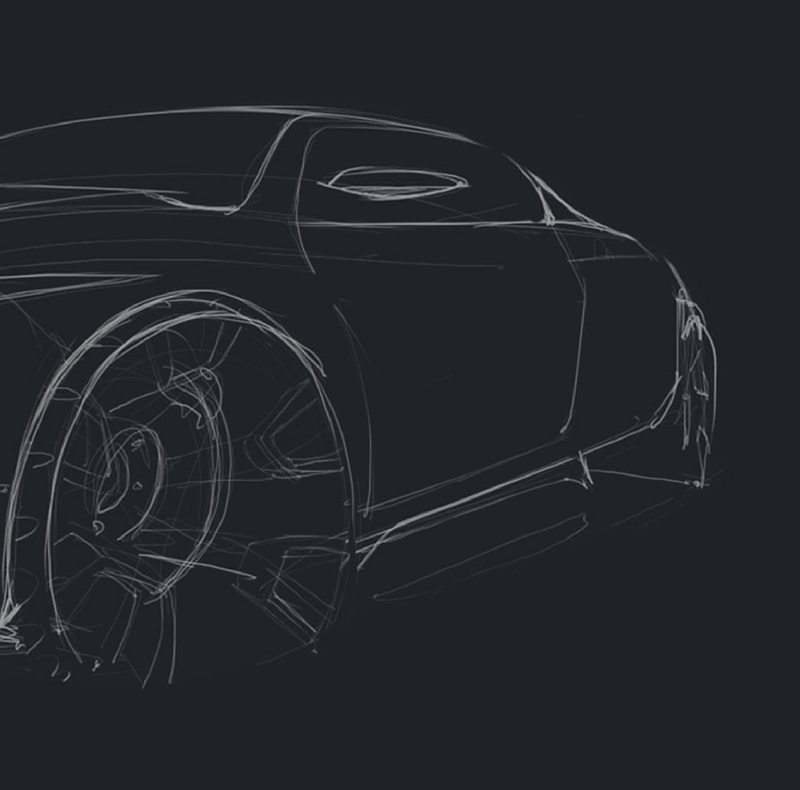
Wacom sits at the front end of the design process and can inform so much about a designer’s output. Because initial design is all about 2D concepting and the creative execution of the designer.
Wacom’s professional products are already integrated into all the software applications most used by designers. With a creative pen display or creative pen tablet, these software apps become fully optimized for Wacom’s pressure-sensitive pen.
Wacom’s professional products are already integrated into all the software applications most used by designers. With a creative pen display or creative pen tablet, these software apps become fully optimized for Wacom’s pressure-sensitive pen.
As the design process moves to 3D, many creatives prefer to use the pen for its natural control and comfort in working with popular 3D applications. You’ll gain the ability to combine 2D and 3D. Model what is easy to model, while you draw what’s easy to draw, such as complex curves and geometry, painting in patterns, texture, material, part breaks, and colors.
When it comes time to present the final product in architecture or apparel designs, nothing beats the creative power of Wacom products to add all of the details–like environments, architectural landscapes, people, and lifestyle imagery–to win your clients over and make your designs a success.
Wacom professional products and your talent are the foundations upon which award-winning design, fashion, and architecture are built.


Significant software advances from Autodesk, Corel®, Toon Boom™, and, more recently, Adobe®, have delivered on the advantages of the Wacom multi-touch interface as an integrated component of the pen display. Now, you can work more fluidly, using the creative attributes of the pen in one hand while you zoom, pan, or rotate your canvas with the other. You’ll feel totally immersed in your work! Combined with on-screen shorts and our patented ExpressView, you’ll also enjoy greater productivity.
The design. Your ideas. Your talent to visualize and create. These things make all the difference. Combine your talents with tools from Wacom. Make it easier on yourself to execute in a natural, intuitive style. And enjoy the time-saving productivity tools in the Cintiq creative pen display, like shortcuts programmed into the ExpressKeys™, touch strips, radial menus, and pen side switches, all of which add up to improved productivity and performance.
Art and design schools introduce their students to Wacom gear early in the learning process for this very reason. Take full advantage of the tools at your disposal.
