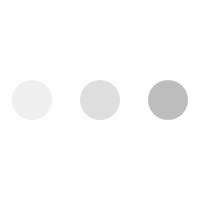Our software products

Wacom Ink SDK for multi-display
Convenient customer signature capture
Front-desk employees in many industries need to work with customers on documents simultaneously. Wacom Ink SDK for multi-display enables this with maximum efficiency, privacy and security.
Safe in-person signing
In-person signatures are needed whenever important decisions must be made or personal consent captured. But modern organizations demand 100% digital processes, and hygiene concerns discourage people from using shared devices. Windows-compatible Wacom Ink SDK for multi-display enables customers to view and sign documents onsite separately via a pen display, while the clerk works on their own PC – no mouse sharing required.
Efficiency multiplied
The SDK works by enabling documents to be viewed simultaneously on a computer and a Wacom pen display, without sharing mouse control. So, while working on the front-desk computer, an employee can enable a customer to view and sign electronic documents on the pen display. Meanwhile the employee can continue working on their document, while simultaneously supporting the customer as they read and sign the document.
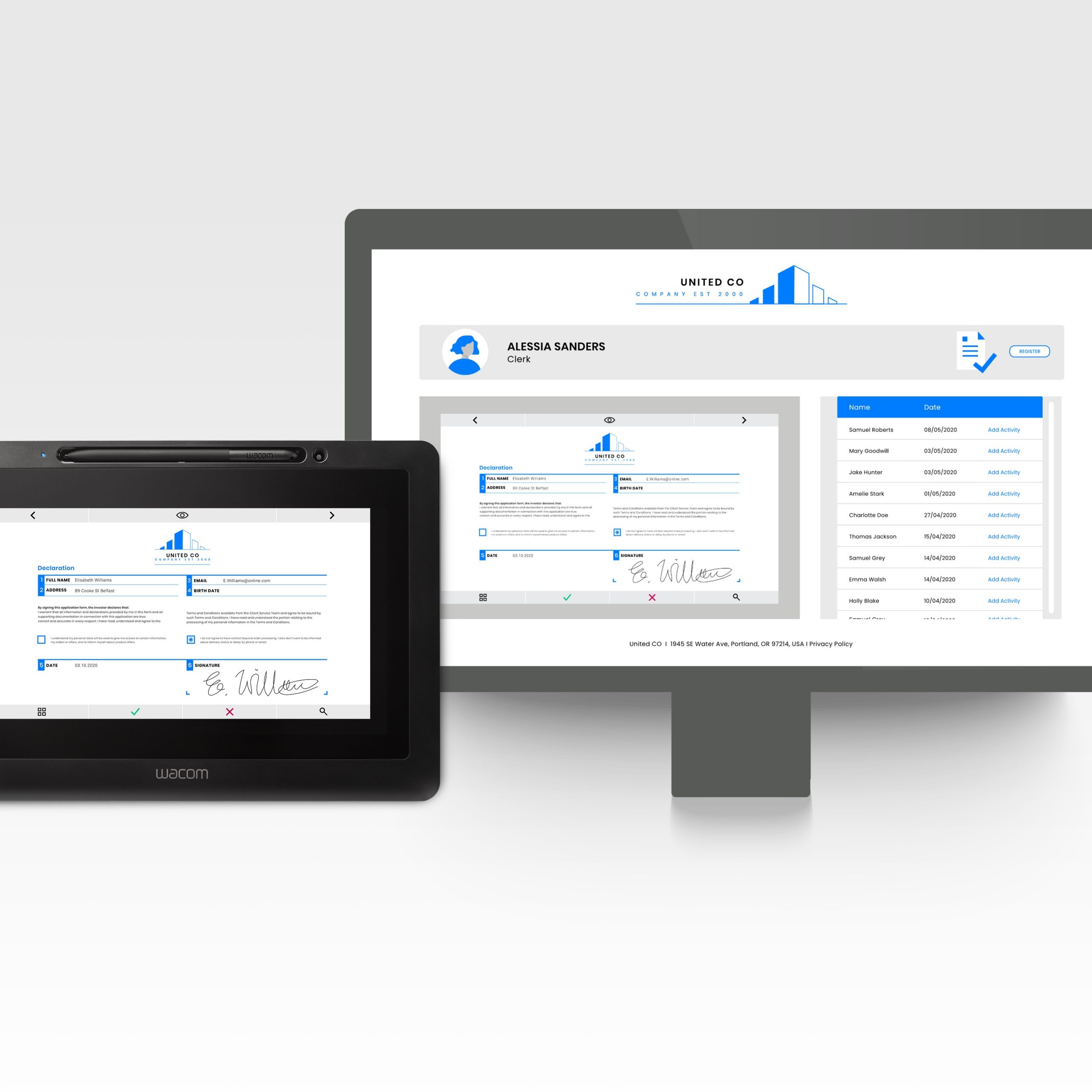

Secure content control
The clerk controls the content shown on the pen display from his or her computer. This content can be a PDF document or a web page. The customer can view and sign with a digital pen or by touch, depending on the device, and add data using a virtual keyboard. The content is visible on both devices, but the customer has access to a privacy mode which overrides this visibility when entering personal details such as passwords.
Dual functionality
In addition, when not being used by a customer, the pen display can be used to show other content such as advertising or special offers.
Your benefits
- Maximum process efficiency as desk clerks can continue to work while simultaneously supporting customers as they view and sign forms.
- Maximum process efficiency as desk clerks can continue to work while simultaneously supporting customers as they view and sign forms.
- Straightforward compliance with data privacy laws via the customizable privacy mode.
- Minimizes hygiene concerns by ensuring separate device usage and socially distant interaction.
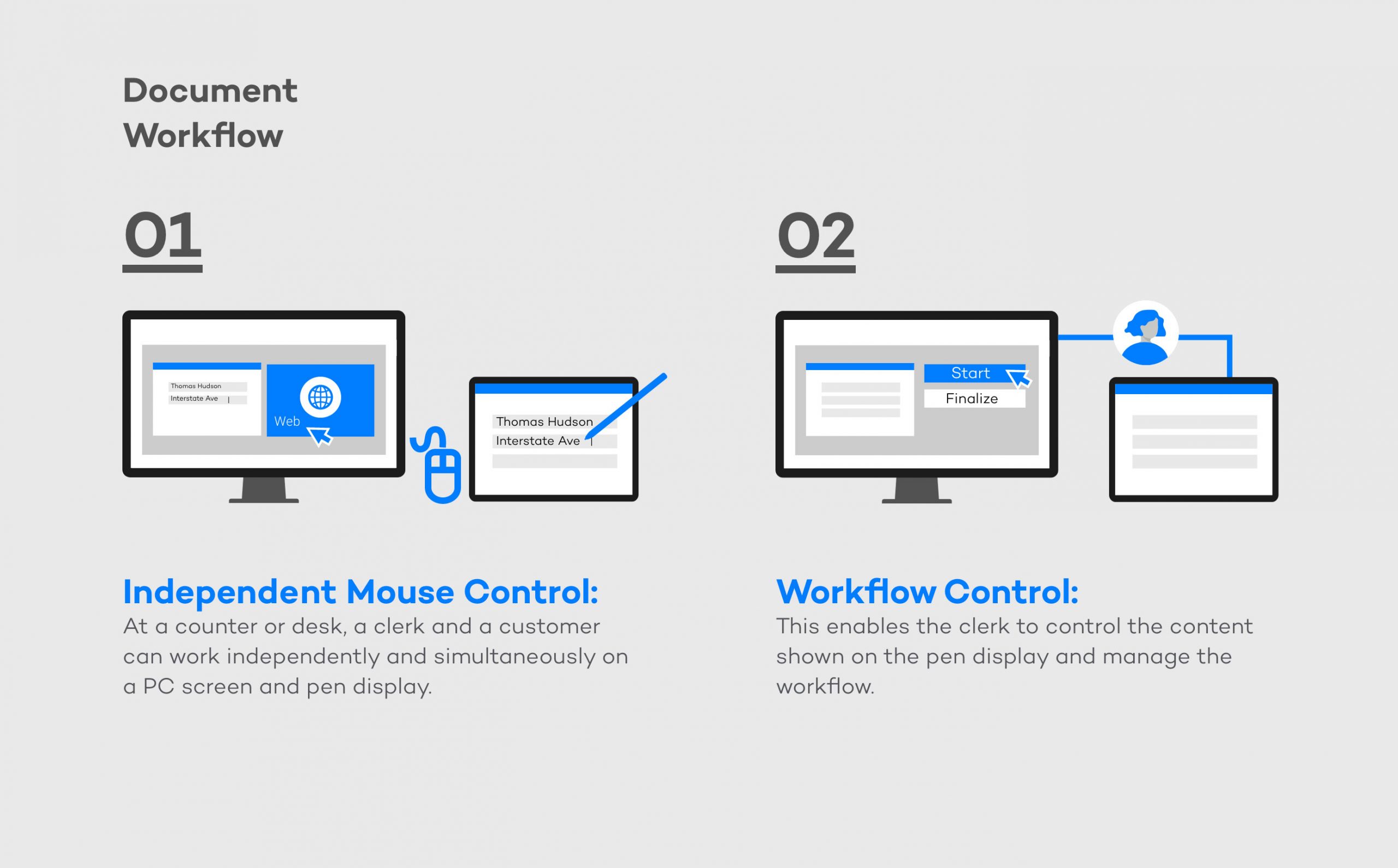
Hotel reception desks, where guests need to register their arrival and pay on departure.
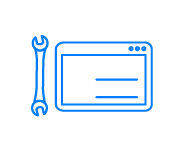
Repair shops, where customers need to drop off and collect their devices.
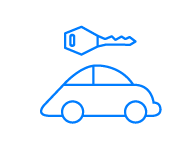
Rental car outlets, where customers need to pick up and return their vehicles.
Clinics and hospitals, where patients need to sign in and provide consent
Local government offices, where citizens need to complete forms and confirm their identity.
Banks, where customers need to complete and sign important financial documents.

Wacom Ink SDK for multi-display
Datasheet
Get full technical details on the Wacom Ink SDK for multi-display.
Download ![]()